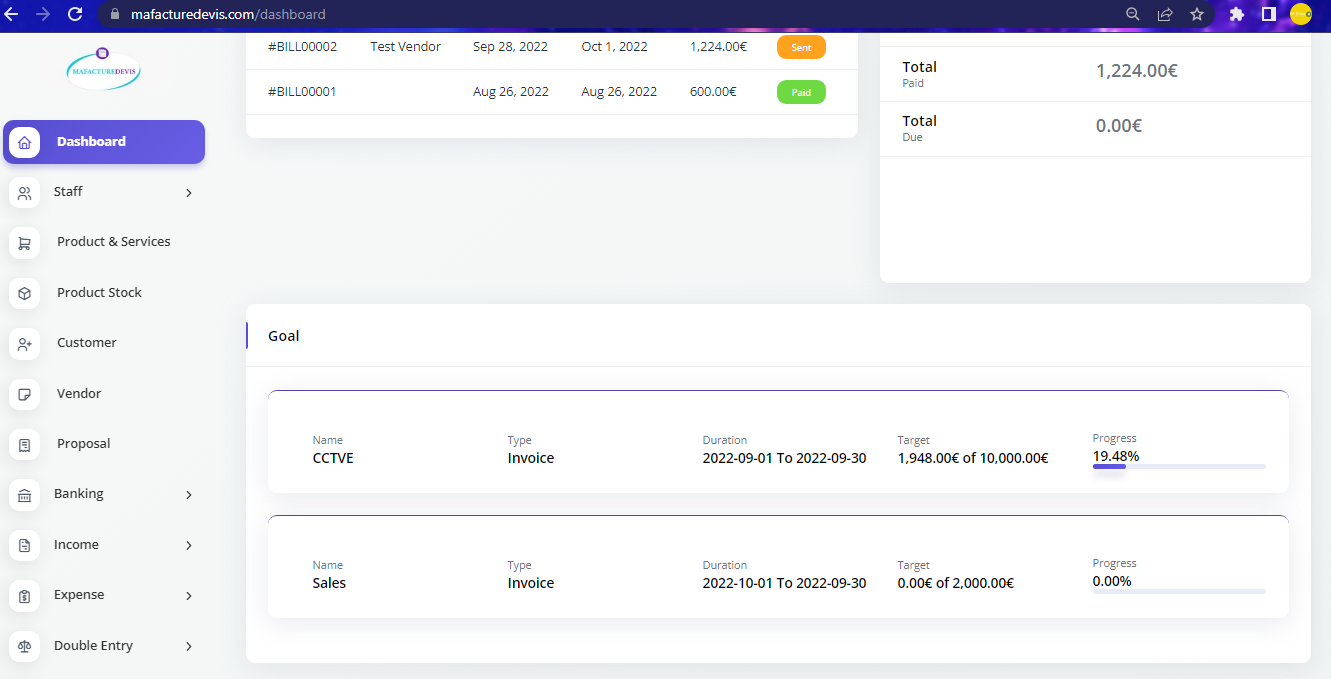Create Goals
Login to your MaFactureDevis(https://mafacturedevis.com) application account.
Choose Goal on the left side menu.
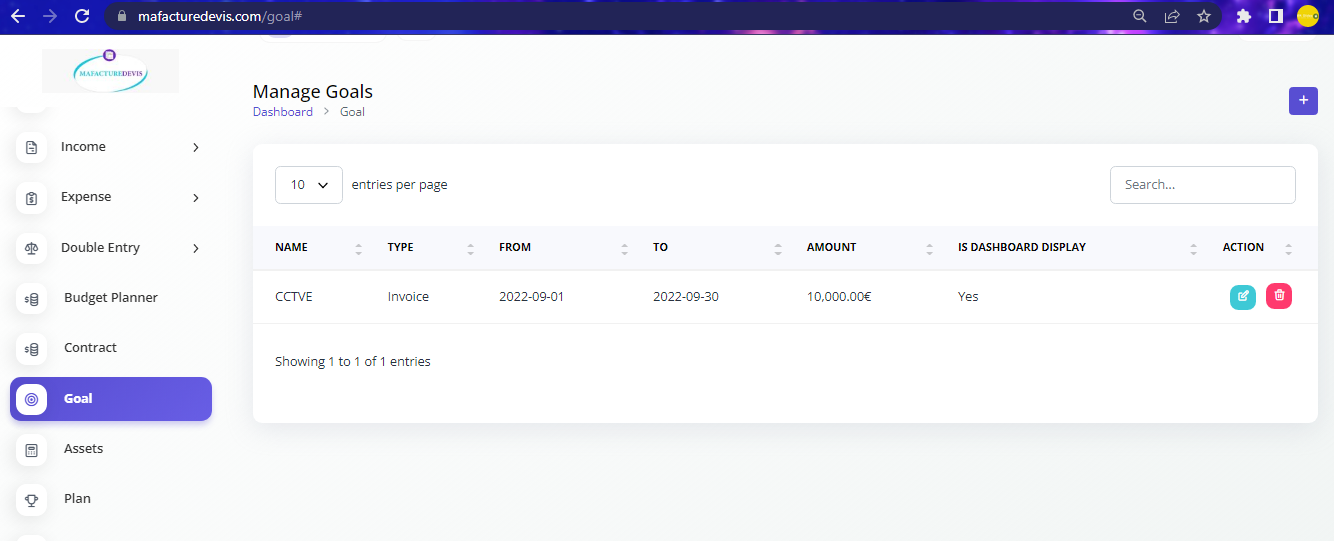
- Click on the '+' plus button on top right side to create.
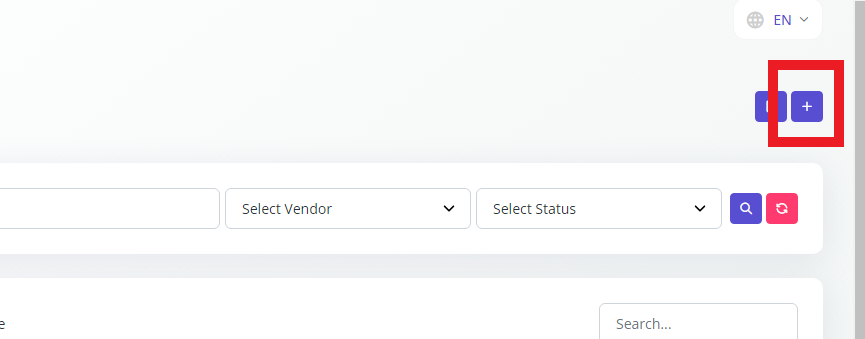
- On the create page set a name and choose the transaction type which you want to set goals for, such as Invoice, Payments, etc.,
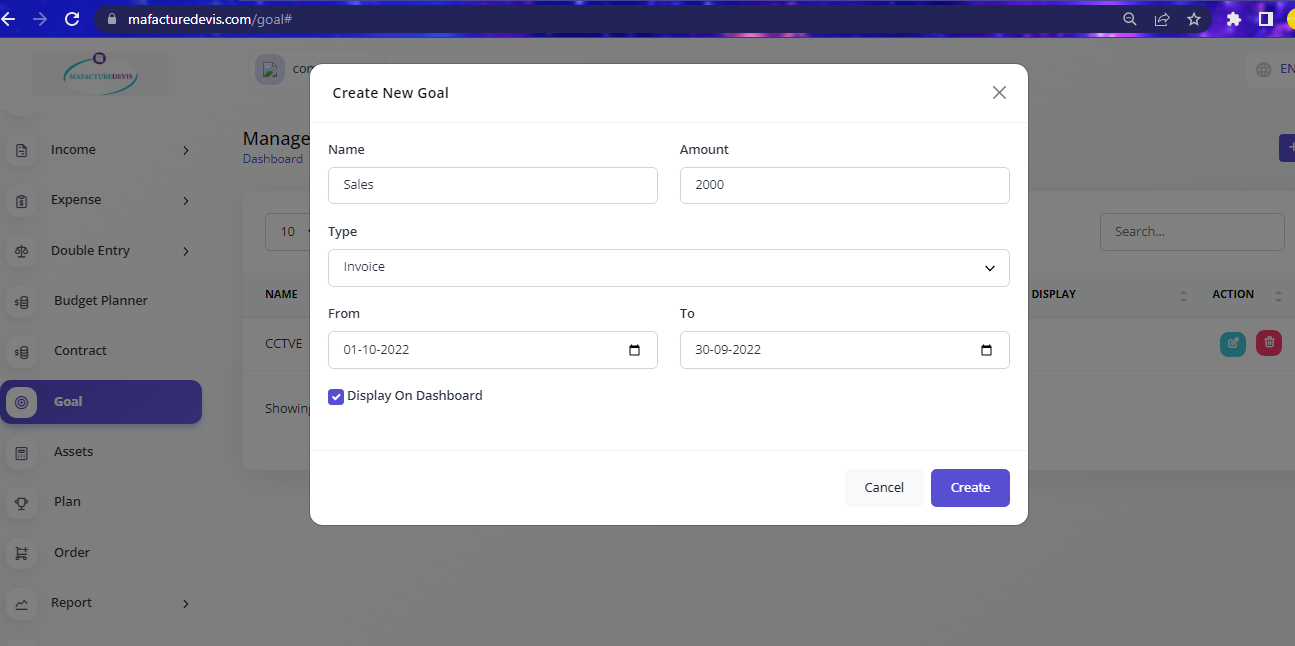
You can select the option Display On Dashboard to view on Dashhboard.
Once created you can see the Goals on the Dashboard bottom.